Your Novi Public Library card allows you unlimited access to The New York Times online. Here’s how:
Inside the library
- Connect to Novi Library’s WiFi network.
- Visit http://www.nytimes.com/register.
- Create a free account, or log in with your existing account.
You can now access all of the New York Times online while connected to the library’s Wifi, with no cap on number of articles viewed.
Outside the library
- Enter your library card and pin below.
- If you already have a NYTimes.com account, click “Log In”.
- If you do not have an account, enter your email address and create a strong password.
- You now have a 24 hour pass that allows you unlimited access to the New York Times online (via the website, Android, and iOS apps while signed in to your NYTimes account).
After 24 hours have passed, you may renew your offsite access to NYTimes.com by clicking the link in step 1 above and signing in to your account again.
Questions? Please call us at 248-348-0720 or email asknovi@novilibrary.org.